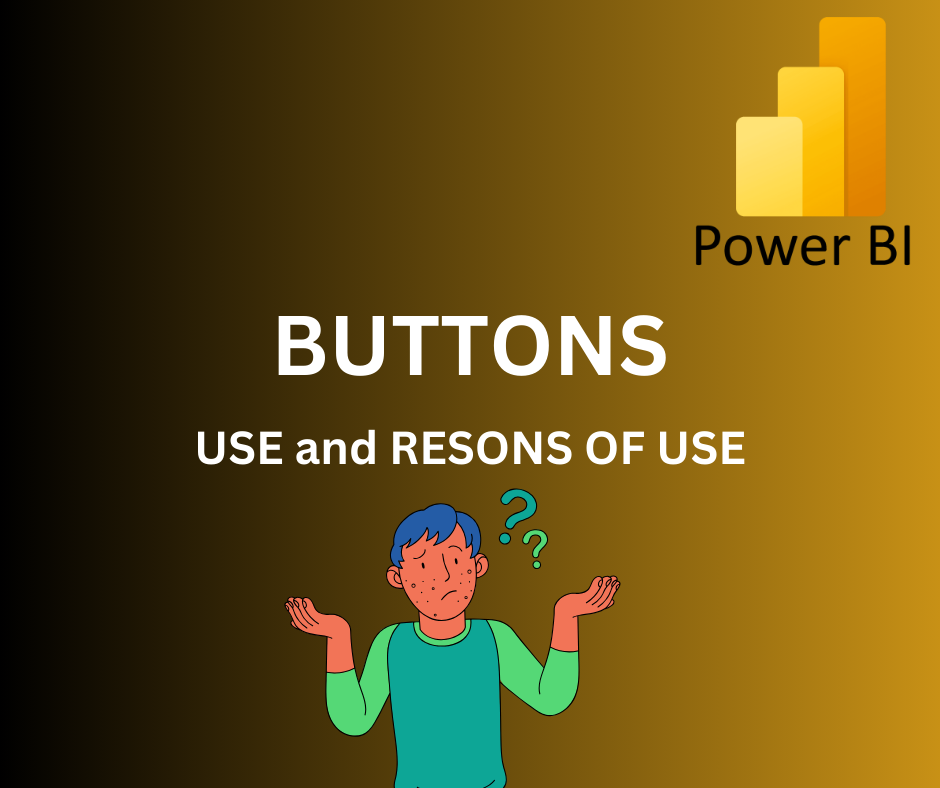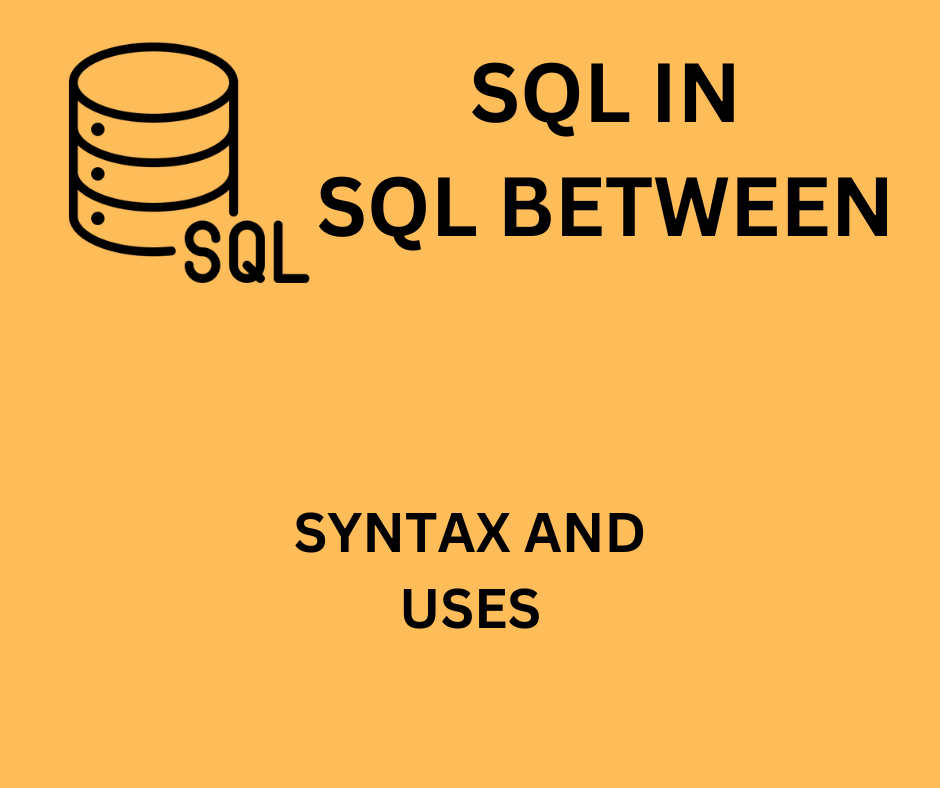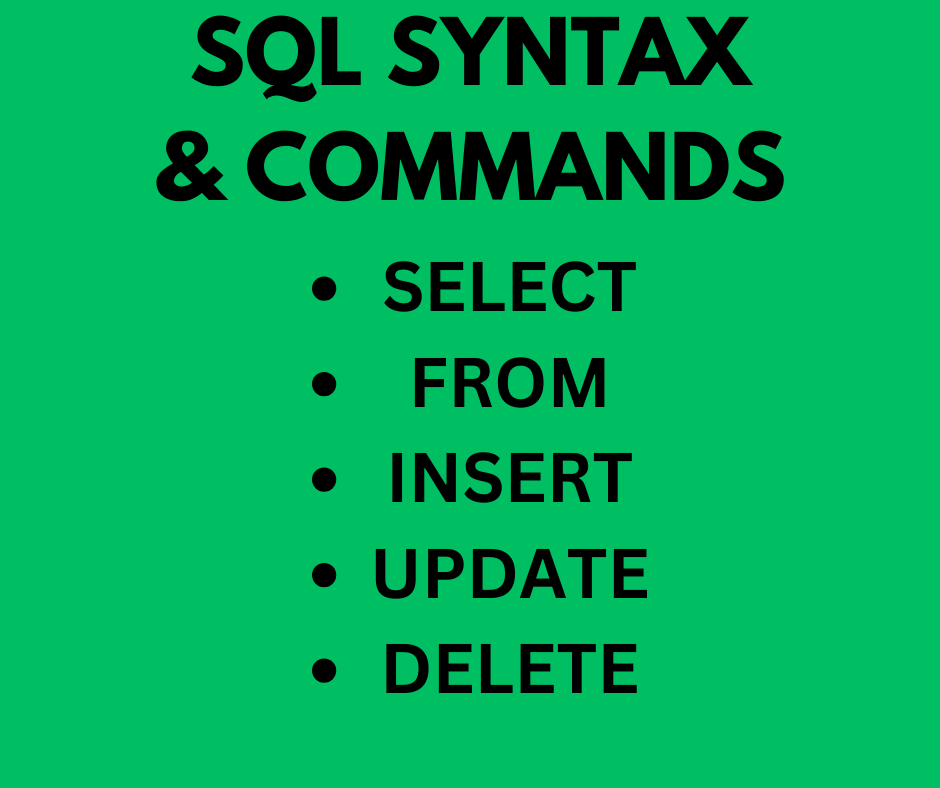Introductions
Power BI buttons are mainly used for navigation or performing certain actions. Big Power BI reports and dashboards need some mechanism for navigating, clearing slicers, etc.
Where you can find Power BI buttons?
Go to Insert > Buttons
Creating Power BI report Navigator
Go to Buttons and then from Navigator select page navigator.
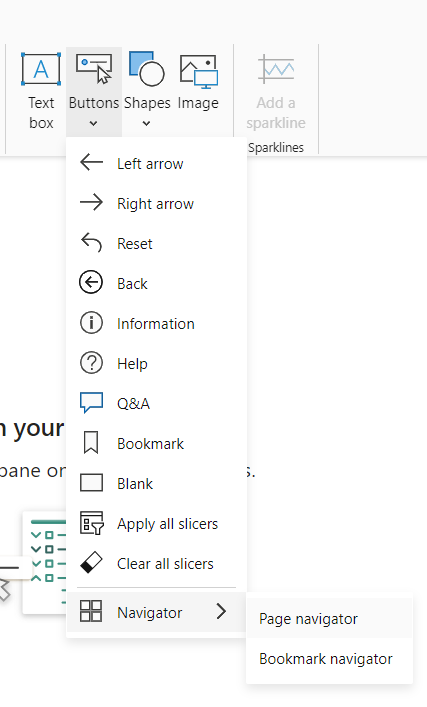
It will create a navigator for you, it makes all the pages accesible using these buttons
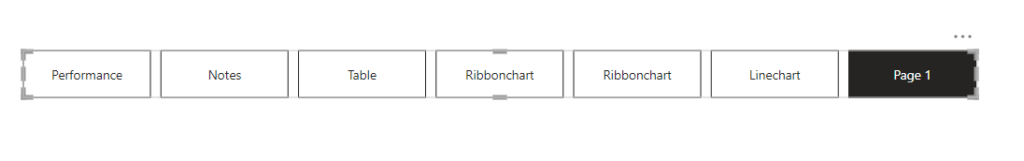
Here you can see it used the page names as button names
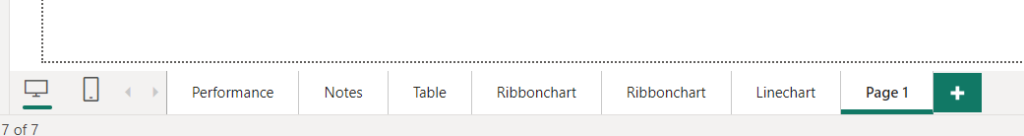
To use any kind of button, user needs to use press ‘ctrl’ and then click
There are several types of buttons availbale, you can use the back button to go to the previous page
The button selected below is the back button
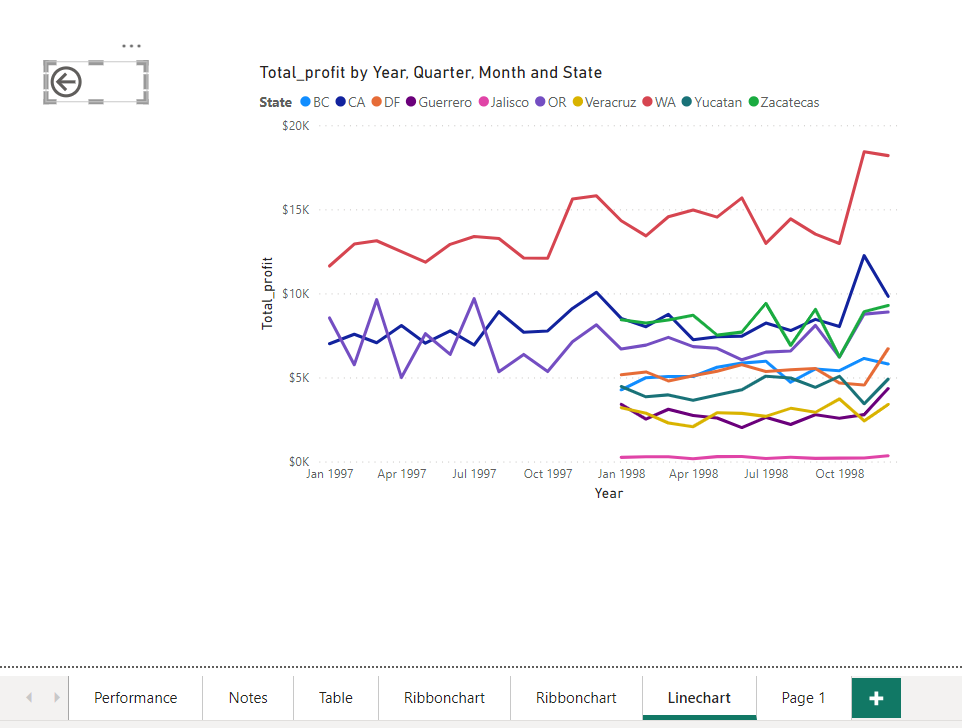
Most useful button
Button related to slicers are one of the most useful type of buttons. They can help you in clearing out selected values in slicers with one click or vice versa.
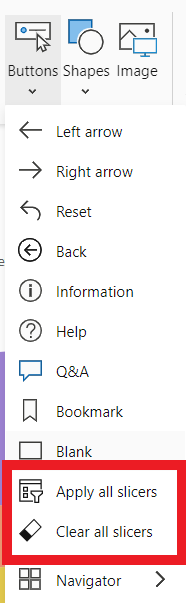
How To Program Buttons in Power BI?
Go to buttons and select Blank
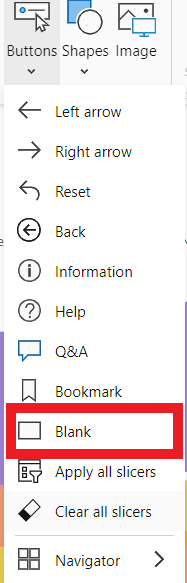
This will create a blank button like shown below

To name it click on the button> general settings > Title
To program it
Go to Button > Action > Type
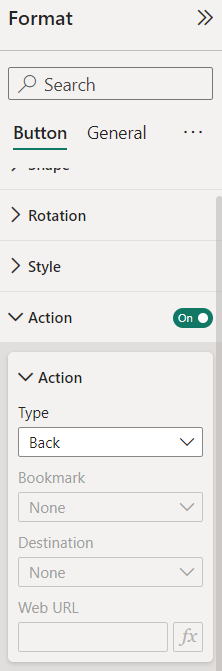
There are several kind of options are there to choose from
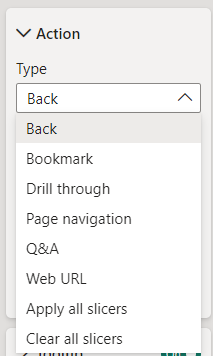
Hope now you understand the use of power BI buttons. There are several kinds and use of them, one needs to practice and use them in their project for learning them easily.
Thanks For Reading!
READ MORE :
Power BI Edit Interactions
Power BI Buttons in-depth