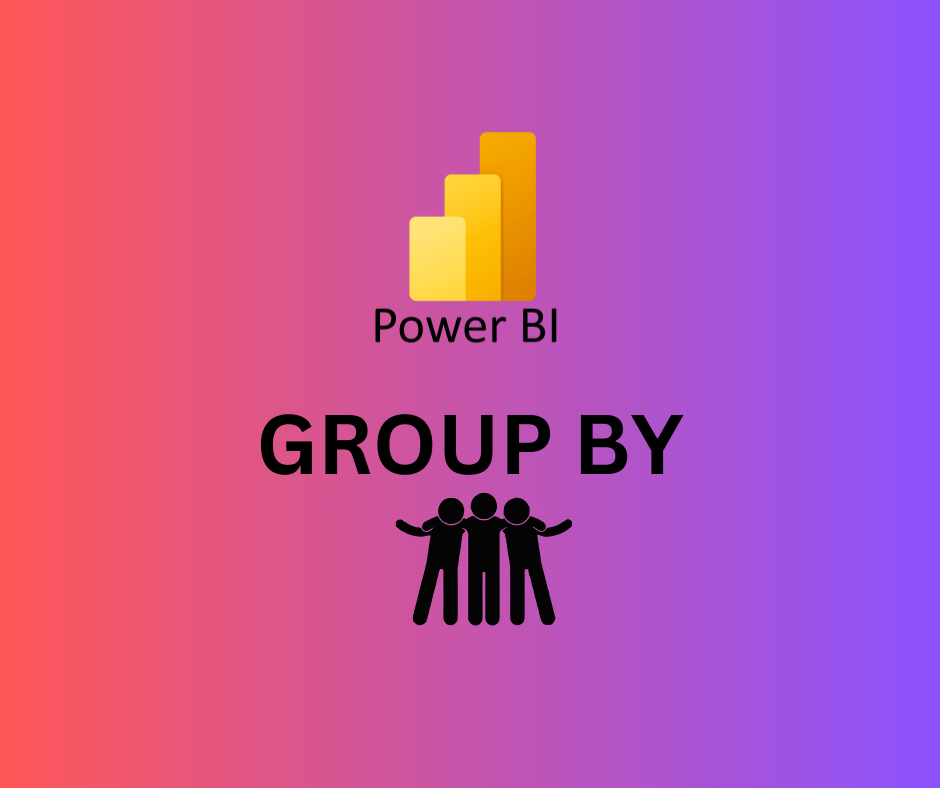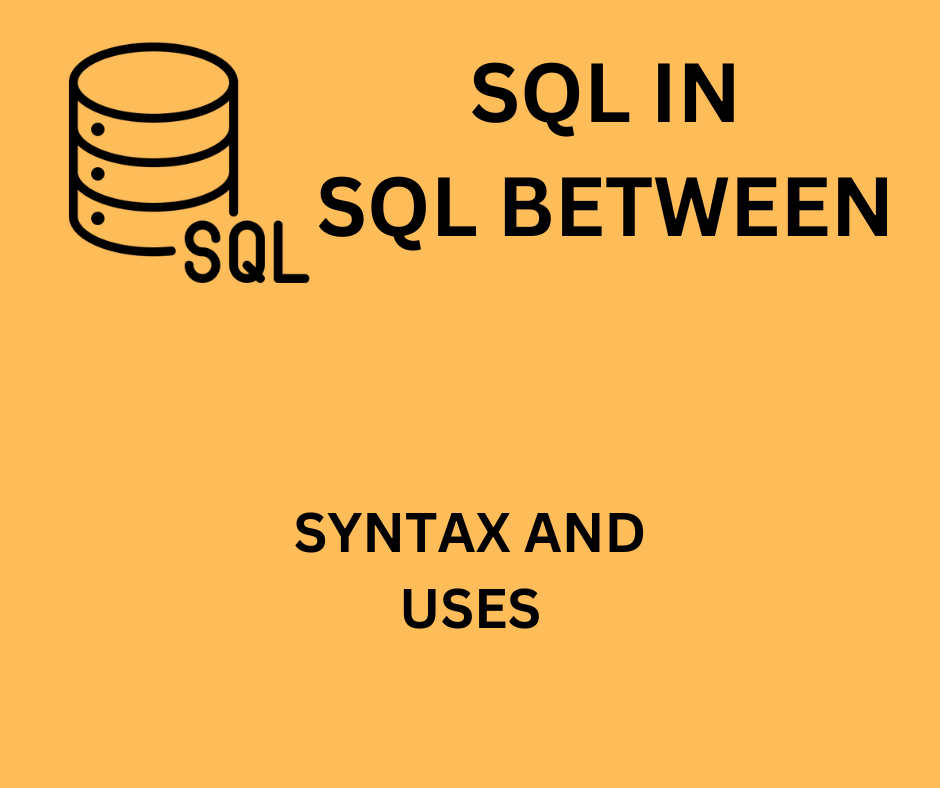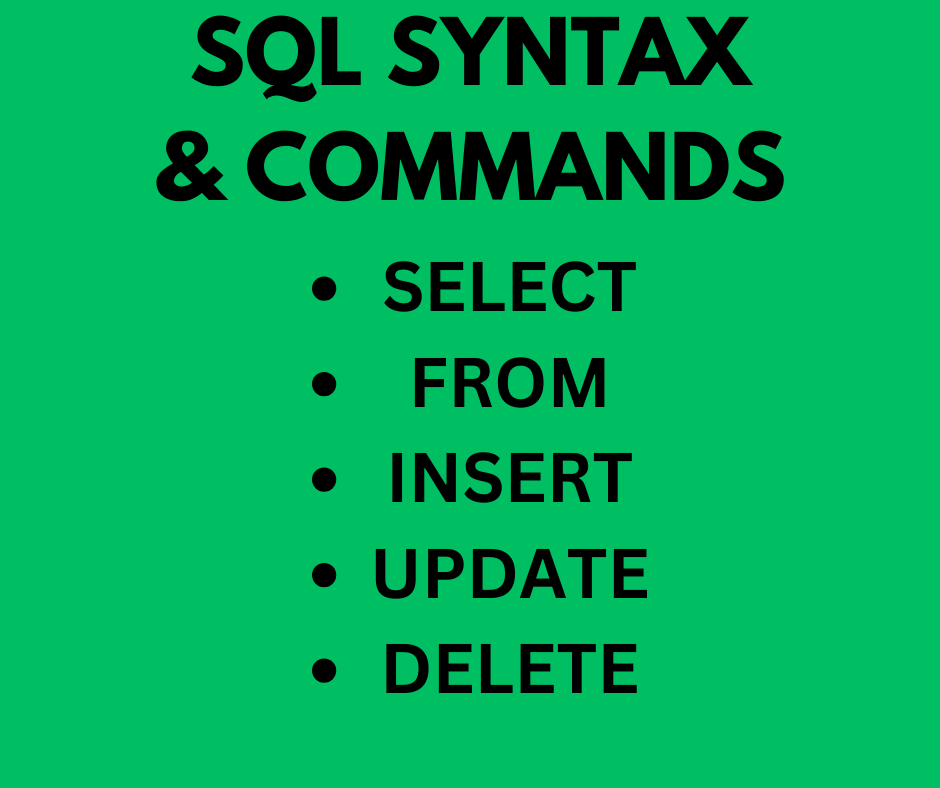There are ways you can use Group By in Power BI is by leveraging the use of Power Query.
Here is how you can use group by
Click Transform Data in Power BI
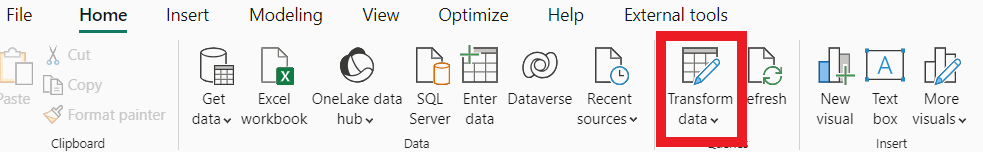
After Clicking transform data, Power Query will open up and you have to select Group

Below image shows how group by diablog box looks

We will group by using state,
New Columns Name is Total_grocery_sqrt as
Operation is sum because we want to sum all the grocery_sqft
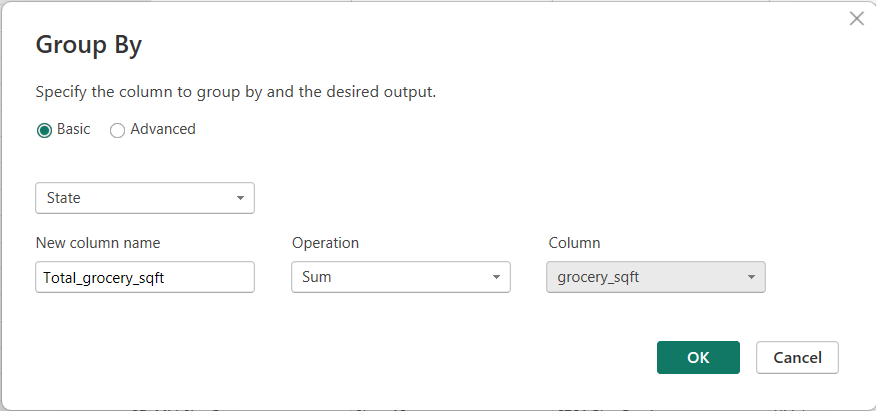
Below is the resulting table

You can re-check the applied steps for assurance purposes

Depending on your use you can save it or just close the window
READ MORE:
Power BI Best Practices
Group BY using DAX
Thanks For Reading!