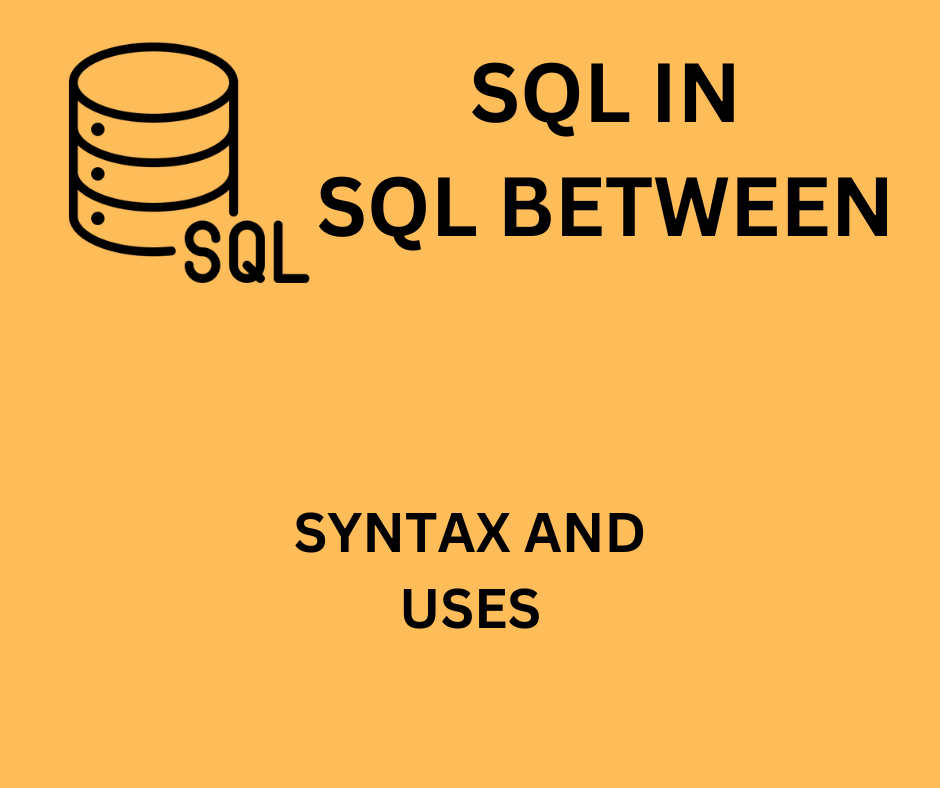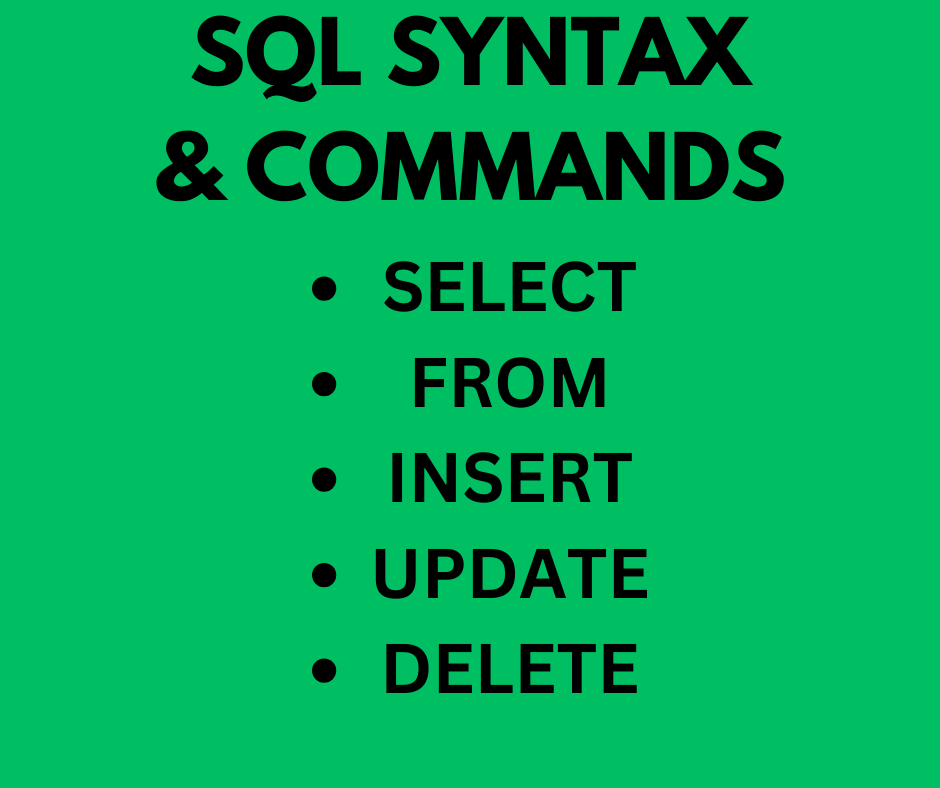What are Treemaps in Power BI ?
A TreeMap chart is a type of data visualization that displays hierarchical data in a nested, rectangular format. It is often used to represent the hierarchical structure of data and to show the proportions between different levels of the hierarchy. The TreeMap chart is particularly effective for visualizing the distribution of values across categories and subcategories.
How can I create treemaps in Power BI ?
To create treemaps in Power BI, go to visualization panel and click the following icon

What are the different options available for Treemaps?
Here are the options that are available for treemaps

For Category use any kind of categorical variable,
for Values use quantitative variables like total_profit,
and for Details you can use data fields like date, etc.
Here is how our treemap look after putting those data fields in their respective space

and here is how it will look if you do not use the details data field. For information we used ‘year’ in Details for the above treemap
Treemap without Details field

Compare the above two treemaps and you will observe that when we use details the size of the blocks remain same but it gets divided into.
Hope you understand the treemaps, practice for more fluency
READ MORE:
Power BI Best Practices
Power BI Treemap in-depth
Thanks For Reading!