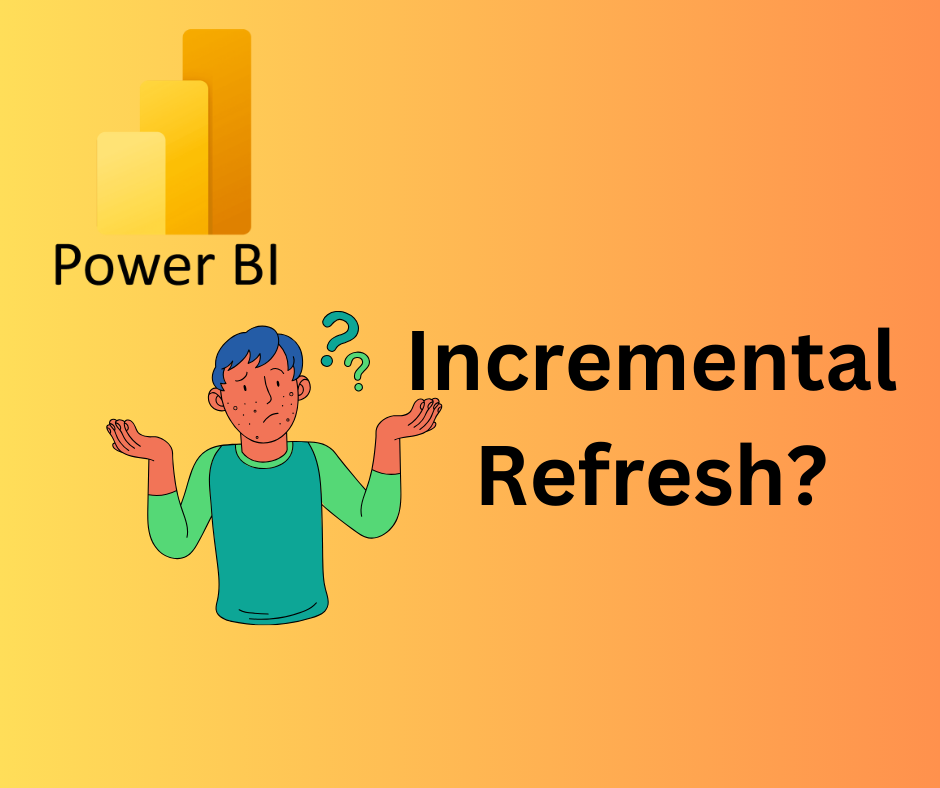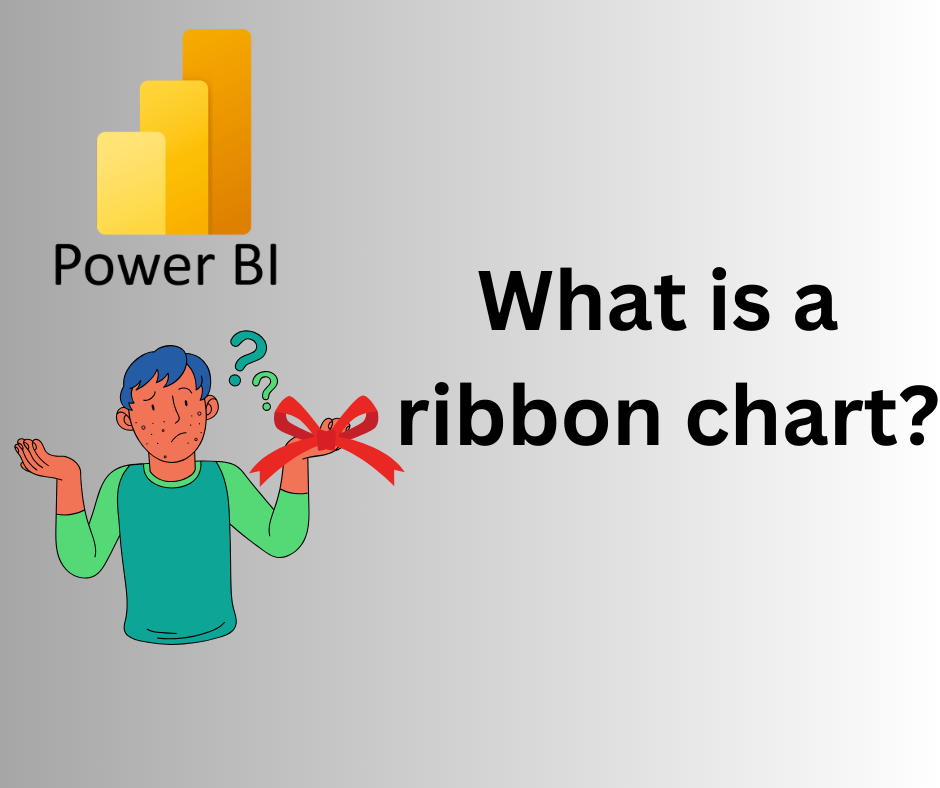Power BI If Statements – Example
Introduction Power BI IF statement is used to check whether a condition is met, it return one value if TRUE and other value if FALSE. Syntax: Return Type is single value i.e. Scalar. Example: Suppose you have a table with column ‘PARKING_SPACE_QTY’ Suppose you want to add a new column ‘Parking’ where the value is …