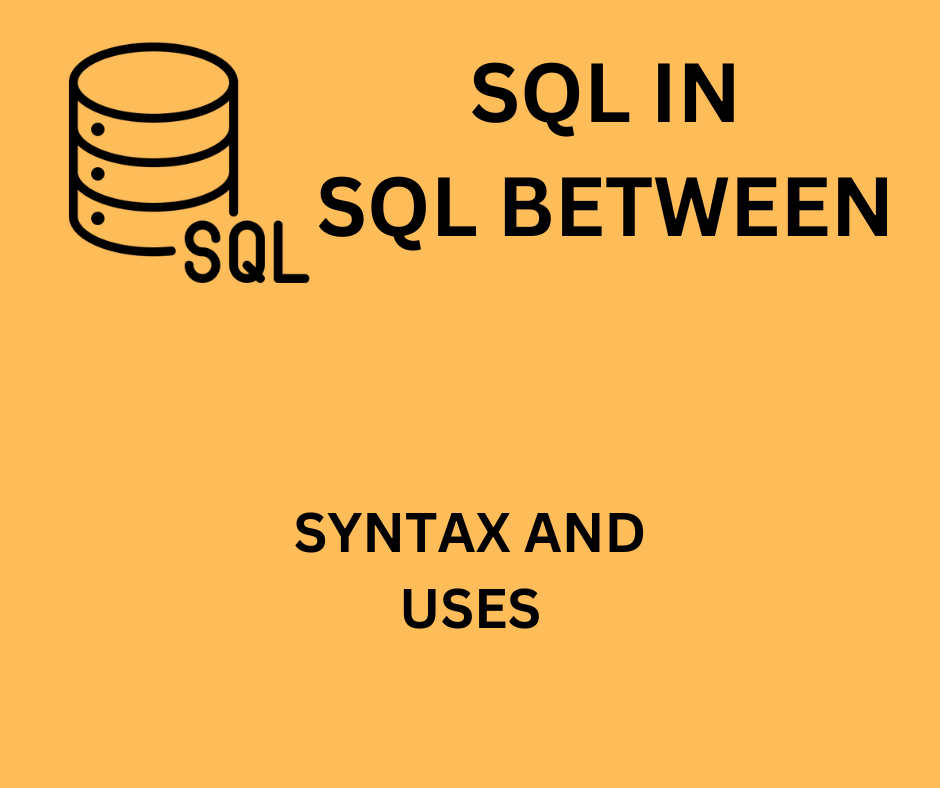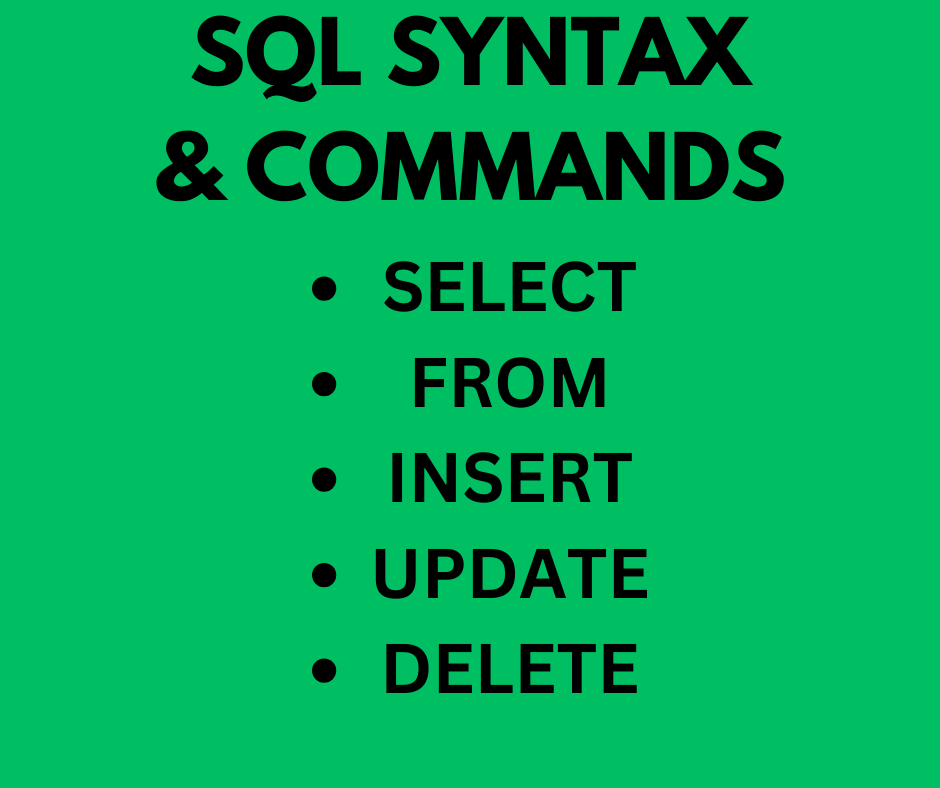Introduction
Power BI is somewhat complex tool if you are working with big data and several data streams, it is good to know what needs to be optimized in order to get optimal results.
Recommendation and Tips
Here are the things a beginner needs to focus on for optimizing power BI reports and dashboards
Data Modeling:

- Organize your data model with normalized tables to reduce redundancy. Make sure you have as many dimension tables as necessary.
- Create relationships between tables. Make sure you have a star schema set up, avoid other types of schemas
Data Transformation:
Cleanse and transform your data during the ETL (Extract, Transform, Load) process to ensure accuracy in analysis.
Performance Optimization
Understand what is good for amount of data you are working with. Understand when to use Import mode or DirectQuery mode based on the size of your dataset
Visualization:

Understand what visualization is best for communicating the insights you gathered about the data.
DAX
Write efficient DAX measures to improve report performance. Avoid unnecessary or complex calculations. DAX is a two-edged sword, one needs to know what they are doing otherwise you will ruin the performance of the dashboard and reports
Performance monitoring

USe performance monitor to check what parts of reports are making it slow to reload.
Data Refresh
Configure scheduled refresh to keep data up-to-date. Be mindful of data source limitations and refresh frequencies.
For more information : Power BI tips for great dashboard