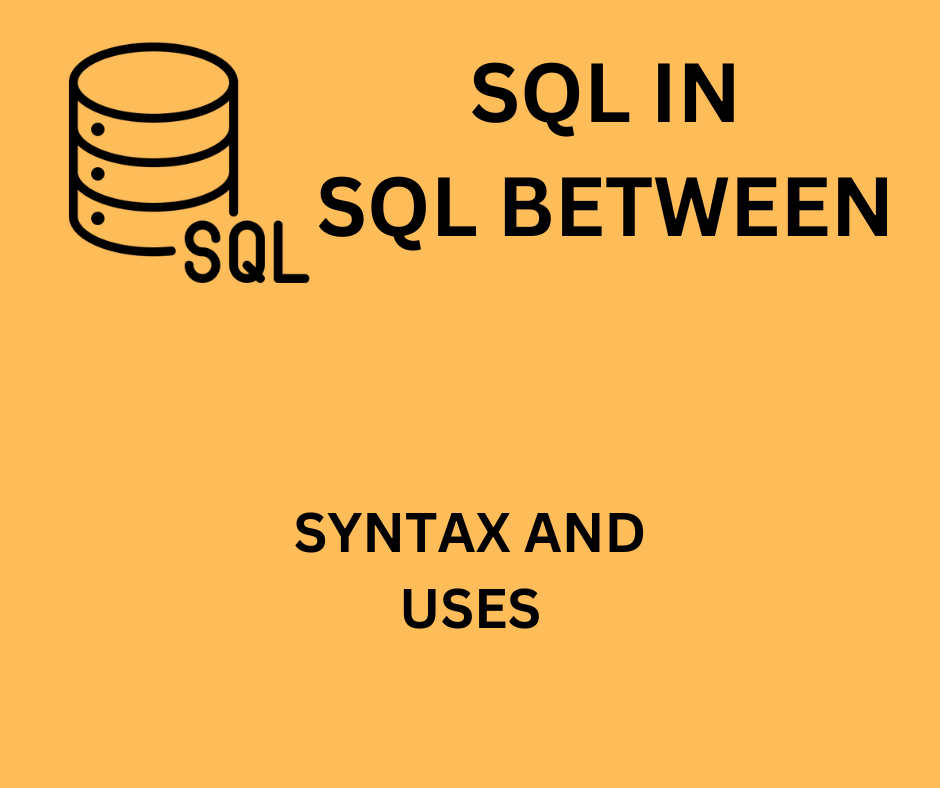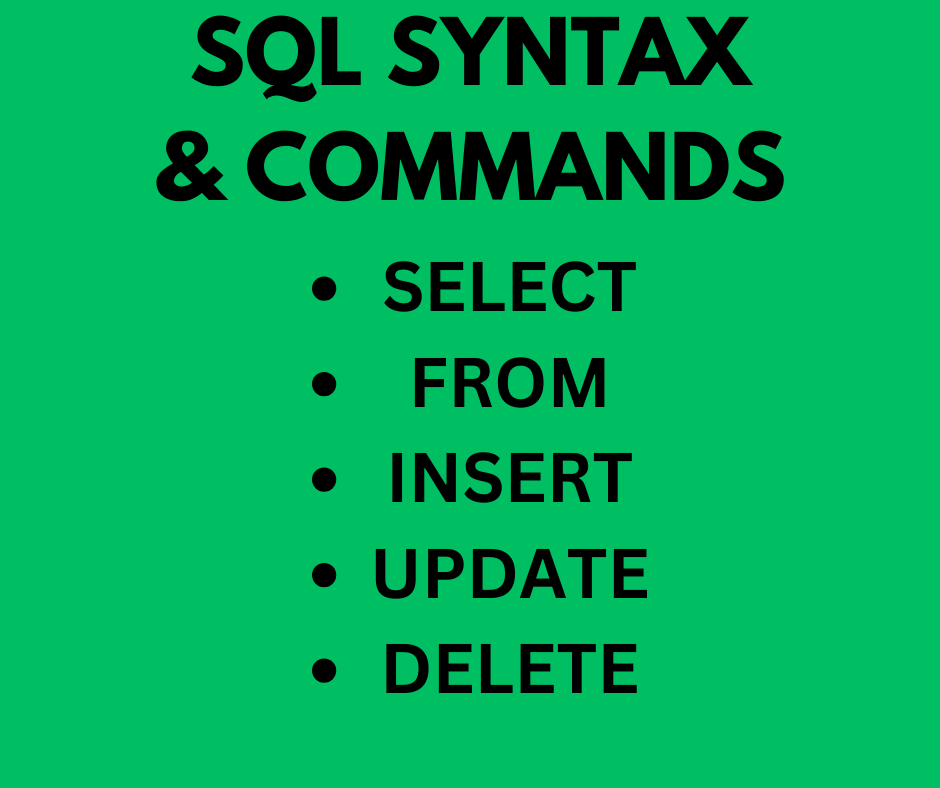Introduction
Data has its insufficiency and one of the most prolific problem faced by data professionals are duplicates.
Duplicate data can be caused by human error while compiling datasets or data corruption.
To deal with duplicates in power BI users need to use power Query.
How you can remove duplicates from data
Step 1 : Click Transform data.

After clicking transform data , power query will open up

Then click on Remove rows dropdown

After clicking on Remove Rows dropdown other options will appear. Select your desired option. Keep in mind it will apply it only on selected column.

To check if power query applied the remove duplicate function, you can check Applied Steps and confirm it.

Finally you can go back to Power BI using close & Apply option under File.

All the above steps showed you the duplicate removal process!
READ MORE:
Power BI KPIs
Power BI duplicate removal in-depth
Thanks For Reading!